The Industrial Camera USB Cable is a combination of USB cables specifically designed to connect industrial cameras to computers. It has the following features: longer length, durable housing and stable data transmission performance. One end of this cable connects to the USB port of the industrial camera and the other end connects to the USB port of the computer.
In addition, industrial camera USB cables are waterproof, dustproof and anti-interference, ensuring stable data transmission in harsh industrial environments. Some cables may also come with a metal braid or other reinforcements to enhance their durability and tensile strength to accommodate frequent movement and pulling in industrial sites.

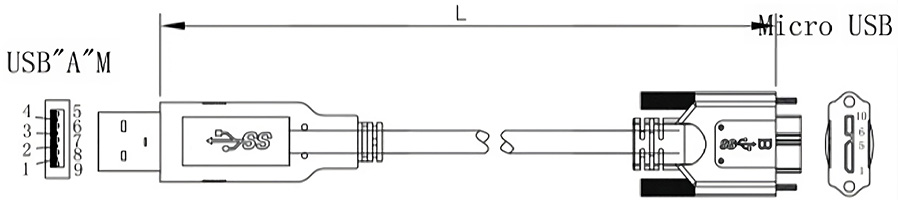
Different USB Ports
Renhotec USB cables offer many different types of USB connectors, such as USB Type-A, USB Type-C, USB Micro-B, etc., to meet the connectivity needs of different devices.

Tpye-A

Type-B

Type-B(3.0)

Tpye-C

Micro-B

Mini-B
Application

- Industrial imaging technology
- Machine Vision System
- Industrial cameras
- Scan on pipeline processing
- Product testing
- Image recognition
- Factory Automation System




















