- What NMEA 2000 is: standards, protocol, and why it matters
- NMEA 2000 vs NMEA 0183: key differences and migration
- Designing Your NMEA 2000 Network: A 5-Step Practical Guide
- NMEA 2000 Installation Essentials: Key Components and Golden Rules
- Brand ecosystems and adapters: Micro‑C, SeaTalkNG, and cross‑brand use
- Troubleshooting Common NMEA 2000 Network Issues
- Cost and a starter BOM
- Frequently Asked Questions (FAQ)
If you’re planning to upgrade the marine electronics network on your 30–45 ft yacht or fishing boat, this guide is for you. In plain language, we’ll explain what NMEA 2000 (N2K) is, how it differs critically from NMEA 0183, and how to take your network from a paper sketch to a fully installed reality. We’ve even included actionable checklists for installation and commissioning. By the end, you’ll be equipped to build a starter N2K network, sidestep common pitfalls, and reduce costly rework.
What NMEA 2000 is: standards, protocol, and why it matters
Technically speaking, NMEA 2000® is a standardized communications protocol engineered specifically for the marine environment. It’s built on the robust CAN (Controller Area Network) bus technology and is standardized by the International Electrotechnical Commission as IEC 61162-3. For boat owners and technicians, however, all you need to remember are the three core benefits it delivers:
- Cross-Brand Interoperability: When a device bears the official “NMEA 2000 Certified” logo, it guarantees adherence to strict data and electrical standards. This empowers you to mix and match a Garmin chartplotter, a Raymarine wind instrument, and a Simrad radar, connecting them all to the same network where they work in harmony. Brand barriers are broken, giving you unprecedented freedom of choice.
- Radically Simplified Wiring: NMEA 2000 uses a bus topology. You run a single “backbone” cable through the vessel and connect each device to it using a T-connector and a “drop cable.” This completely eliminates the spaghetti-like mess of a bygone era, where each device needed to be wired independently to a display or data hub, making installation, expansion, and maintenance incredibly straightforward.
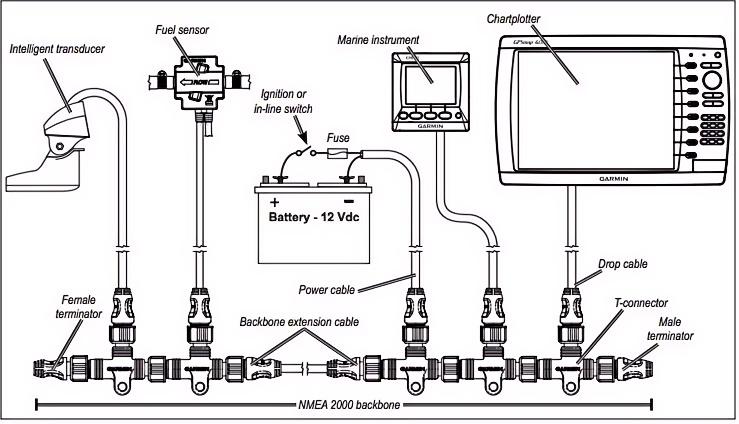
NMEA 2000 vs NMEA 0183: key differences and migration
Comparing NMEA 2000 to its predecessor, NMEA 0183, is like comparing modern gigabit Ethernet to dial-up internet from the last century. The difference is comprehensive. The following table clearly illustrates this generational leap in technology (Data Sources: Actisense).
| Feature | NMEA 2000 | NMEA 0183 |
|---|---|---|
| Speed | 250 kbps (Approx. 50x faster) | 4.8 kbps (Standard) |
| Topology | Bus | Point-to-Point |
| Communication | Multi-Talker / Multi-Listener | Single-Talker / Multiple-Listeners |
| Wiring Complexity | Simple (Single backbone + drops) | Complex (Individual wire pairs per device) |
| Connectors | Standardized (e.g., Micro-C) | Non-standardized (Often bare wires) |
| Expandability | Excellent (Plug-and-play) | Poor (Requires manual configuration) |
| Power | Can power low-draw devices | Not supported |
| Certification | Mandatory | None |
In short, while NMEA 0183 is still functional for simple, one-to-one data transfers (like a single GPS sensor feeding a single chartplotter), the moment you have three or more modern electronic devices on your boat, the stability, scalability, and simplicity of NMEA 2000 become the undeniably superior choice.
Designing Your NMEA 2000 Network: A 5-Step Practical Guide
A reliable network begins with a solid plan. Instead of scrambling during installation, spend 30 minutes following these five steps to create a clear blueprint.
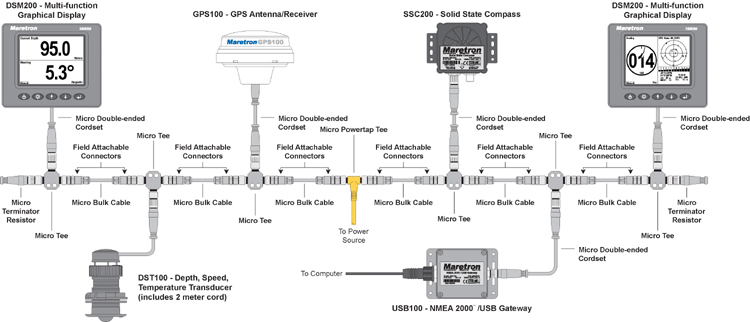
NMEA 2000 Installation Essentials: Key Components and Golden Rules
Anatomy of an N2K Network: The Core Components
Understanding the function of each part is the first step to a successful installation.
- Backbone Cable: The data and power highway of the network. It’s typically thicker than drop cables and is used for longer runs.
- Drop Cable: Used to connect an individual device to a T-connector on the backbone.
- T-Connector: The primary network node. It has one port to connect to the previous section of the backbone, one for the next section, and a port on the bottom for a device’s drop cable.
- Terminator: The “end of the line” for network signals. An NMEA 2000 network must have a terminator (typically 120-ohm) installed at each physical end of the backbone to absorb signal reflections and prevent data errors. They come as a male and female pair.
- Power Cable: Supplies the network with 9-16V DC power. It also connects to the backbone via a T-connector.
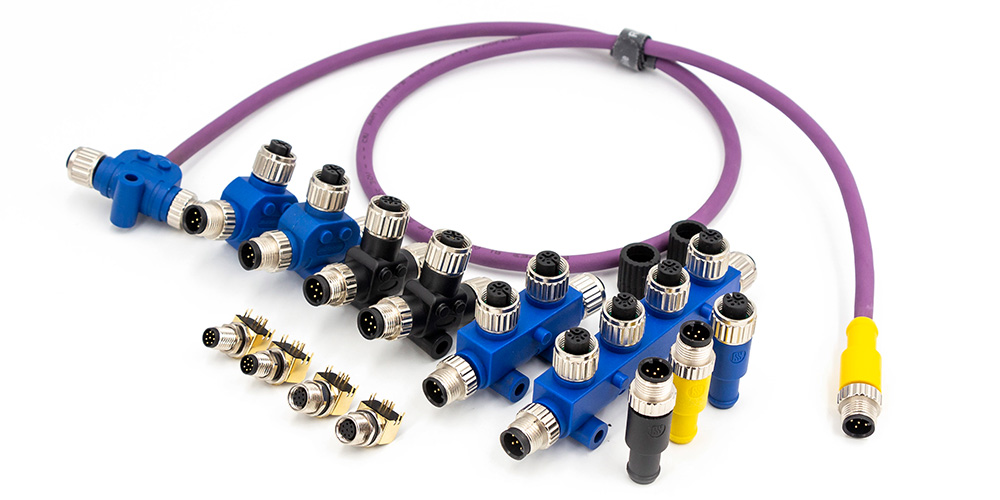
The Golden Rules: Critical Limits and Best Practices
Ignoring these rules is the most common cause of network failure.
- Power Supply: Must be between 9V and 16V. Low voltage can cause devices to drop off the network intermittently.
- Total Backbone Length: When using light-duty (Micro) cable, the maximum length is 100 meters (328 ft). For heavy-duty (Mini) cable, it’s 200 meters (656 ft) (Source: Furuno). For most recreational boats, Micro cable is sufficient.
- Maximum Drop Length: No single drop cable can exceed 6 meters (20 ft).
- Device Count: A single network can support a maximum of 50 physical devices.
- Termination: Exactly two terminators. No more, no less. One at each physical end of the backbone.
- Certification is Key: Always use cables and connectors with the “NMEA 2000 Certified” logo. Non-certified components can cause hard-to-diagnose intermittent issues and may even damage expensive electronics.
Brand ecosystems and adapters: Micro‑C, SeaTalkNG, and cross‑brand use
While NMEA 2000 unifies the data standard, different brands sometimes use their own proprietary “dialects” for the physical connectors. Understanding this is crucial.
- Micro-C Connector: This is the de facto industry standard. Garmin, Lowrance, Simrad, B&G, and most third-party sensor manufacturers use this small, reliable, screw-lock connector. Most of the time, this is what you’ll be working with.
- SeaTalkNG (Raymarine): Raymarine uses its proprietary SeaTalkNG connector. While it looks different, the good news is that it is 100% electrically compatible with NMEA 2000. This means you simply need a basic adapter cable to seamlessly integrate a Raymarine device into a standard Micro-C NMEA 2000 network, or vice versa.
When planning a mixed-brand network, the key is to identify the connector types and have the appropriate “SeaTalkNG to NMEA 2000 (Micro-C)” adapter cables ready for your Raymarine gear.

Troubleshooting Common NMEA 2000 Network Issues
Did your network suddenly stop working? Don’t panic. Over 90% of all problems stem from a few simple mistakes. Follow these steps to diagnose the issue:
A single device disappears from the network
Likely Cause: A poor connection at that device’s T-connector; a faulty drop cable; the device’s own NMEA 2000 port is not enabled in its settings menu.
Solution: Try swapping the T-connector of the problematic device with one from a known working device. Test with a new drop cable. Check the device’s settings menu to ensure the NMEA 2000/N2K port is turned on.
The entire network is down
Likely Cause: Missing or extra terminators on the backbone; the network power cable is not receiving power or the voltage is too low; a break in the backbone cable.
Solution: Carefully inspect both physical ends of the backbone to ensure there are exactly two terminators. Check the fuse for the power cable and use a multimeter to measure the voltage at the power pins of a T-connector (should be a steady ~12V). Check every backbone connection point to ensure it is secure.
The network is unstable with intermittent data loss
Likely Cause: Loose connectors; a backbone that is too long or a drop cable that exceeds 6 meters; excessive network load causing a voltage drop.
Solution: Re-tighten every single connector in the network. Check and measure cable lengths to ensure they are within spec. Try temporarily disconnecting non-essential devices to see if the network stabilizes, which can help diagnose a power load issue.
Termination and resistance errors
Likely Cause: Dropouts, intermittent data, unstable bus.
Solution: With power off, measure H–L ≈ 60 ohms. ~120 ohms means one terminator is missing; ~40 ohms means too many; open/infinite suggests an open circuit (Maretron, 2018).
Power and ground loops
Likely Cause: Random reboots, interference.
Solution: Single central power insertion with its own fuse, shield grounded at one point, avoid parallel runs with large power loads (Maretron, 2018; Actisense, 2022).
Wiring and environment issues
Likely Cause: Device not recognized, moisture corrosion.
Solution: Drops ≤ 6 m, T orientation correct, bend radius ≥ 10× cable diameter, drip loops and sealing in salt environments (Furuno, 2017).
Data conflicts and address claims
Likely Cause: MFD lag, logs full of repeated PGNs.
Solution: Isolate by unplugging segments; check MFD diagnostic pages or PC gateway logs for PGN 60928 (Address Claim); update firmware or replace problematic devices (Actisense, 2022).
Cost and a starter BOM
For a 30–40 ft boat with 7–10 nodes, excluding the devices themselves:
- Micro backbone cable: 20–30 m
- T‑connectors: same count as nodes (7–10)
- Drop cables: one per node, 0.5–6 m each
- Terminators: 2 (one per end)
- Power‑T: 1 with fuse/holder
- Optional: gateways (PC/0183/J1939), diagnostic adapter
Typical market range: roughly USD 200–450 for the backbone parts above, depending on brand and lengths. Always price‑check your exact lengths and brands.

Frequently Asked Questions (FAQ)
Can I make my own NMEA 2000 cables?
This is strongly discouraged. NMEA 2000 has strict requirements for impedance, shielding, and construction. Using certified, pre-fabricated cables is the best way to ensure the long-term stability and reliability of your network.
Where exactly should the power tap be located?
The optimal location is the “electrical midpoint” of the backbone, where the power draw (sum of LEN values) is roughly equal on both sides. For simple networks, placing it near the physical center of the backbone is sufficient.
What does the “LEN” value on my device mean?
LEN stands for Load Equivalency Number. 1 LEN is equivalent to a 50mA current draw. By adding up the LEN values of all devices and sensors on your network, you can calculate the total current requirement to ensure your power supply is adequate.
Do I still need terminators if my network is very simple?
Yes. No matter how small the network, if you are using a backbone (even a very short one), you must install two terminators at the two physical ends. This is a non-negotiable requirement of the protocol.
I already have NMEA 0183 AIS and an autopilot. Do I need to replace everything?
No. Use an 0183 ↔ N2K gateway to bridge legacy data. Adopt a “new gear on N2K, legacy via gateway” approach for staged upgrades (Actisense, 2022).
Why don’t I read ~60 ohms across the bus?
~120 ohms means one terminator is missing; ~40 ohms means extra termination; infinite suggests an open circuit. Measure with power off and all devices plugged in (Maretron, 2018).
Can a drop cable exceed 6 m?
Not recommended. 6 m is a common practical limit. Move the T closer rather than extending the drop (Maretron, 2018).
Do I need multiple power insertion points?
For starter networks, use a single central power feed. Add additional (isolated) feeds only in long/high-current networks with deliberate electrical design (Maretron, 2018).
Will different brands really talk to each other?
Yes, when both are NMEA 2000-certified and support the same PGNs. Proprietary PGNs or brand-specific features may require matching gear (NMEA, 2023; Actisense, 2022).
Ready to Upgrade Your Boat’s Network?
From design and planning to component selection, we offer a one-stop solution for all your NMEA 2000 needs.
Have questions about your network design? Our experts are here to help.
- Email: [email protected]

